Discover articles, books, videos, images, statistics, and more from the Library's print and online collections
[Note: We are working to improve access to our collections and revising our subject headings to be more respectful and inclusive. Please be aware that you may see certain words or descriptions in search results or library materials which reflect the author’s attitude or that of the period in which the item was created and may now be considered offensive.]
Finding Scholarly Articles with Find It
When you have done your search, don’t forget to use the limiters. The main ones are:

| Available in Library Collection.............. |
you will be able to read the articles/books online or find them in the library |
| Scholarly Peer Reviewed Journals ..... | if you need journal articles only |
| Print Books Only .................................. |
limits mainly to our physical book, collection |
| Subject ................................................... |
a listing of alternative keywords that you can use to improve your search |
| Geography............................................... | want to limit to Canada? use this |
| Content Provider ................................ |
gives you a list of the databases that have been searched (from here you can limit to only one database) |
|
Remember to use this toolbar to easily:
Email yourself the article by clicking on Share
Cite your article (provides the citation in many different styles)
Use Share to Create a link to the article, whether you are on or off campus. Use this link to email to your professor, or classmates. |
 |
Custom made UFV tutorials:
How to Find a Book with Find It
Limiting Your Library Search to Streaming Videos
Finding Your Article Using Full Text Finder
Tutorials from the service provider:
When you need current, up-to date information, it is best to look for journal articles. Journal articles in peer-reviewed journals assume that you know the basics about the subject.
Here is a list of research databases that will work best. Remember that each database will give you different results so try each one.
Examples searches:
Another way to find journal articles is to try and find the references listed in your readings. For example to find this citation:
Ludlow, V., Newhook, L. A., Newhook, J. T., Bonia, K., Goodridge, J. M., & Twells, L. (2012). How formula feeding mothers balance risks and define themselves as 'good mothers'. Health, Risk & Society, 14(3), 291-306. doi:10.1080/13698575.2012.662635
Copy the journal title, Health, Risk & Society and go to the UFV Journals List . Paste the journal title into the search box and see what database offers online access.
In this case, Taylor & Francis Library CRKN. Make sure to double check the dates of coverage because the search only checks the journal title. In this case the coverage starts in 1999 so we are okay. Click on the Taylor & Francis Library CRKN link and enter the article title "How formula feeding mothers balance risks" into the search box. You should then be able to locate the actual article.
Books are good place to start because they give you the bigger picture of a topic. They give you introductory information as well as current trends of thought.
Use the library catalogue by changing the words or phrase field to author and search Bowlby, John or Canadian Paediatric Society. Or you could try using one of the subject headings links below
If you are looking for current up-to-date research you need to look for peer-reviewed journal articles.
[Note: We are working to improve access to our collections and revising our subject headings to be more respectful and inclusive. Please be aware that you may see certain words or descriptions in search results or library materials which reflect the author’s attitude or that of the period in which the item was created and may now be considered offensive.]
Example subject headings:
When searching for books with the library catalogue:
In order to find a book on the shelf, you need a call number and the location. Here’s an example: GV 711.5 E88 2008 Stacks
Once you have a call number, you can browse that section of the shelves for more on the same subject.
“E-books” are available electronically, no call number needed. Just click on the URL link.
"Just Received” items are not available but you can place a hold on them to get them quickly.
“On Order” items are in the process of being purchased. This can take a long time so look for something else.
You can also request books from other campuses as well as place holds on books that are checked out.
[Note: We are working to improve access to our collections and revising our subject headings to be more respectful and inclusive. Please be aware that you may see certain words or descriptions in search results or library materials which reflect the author’s attitude or that of the period in which the item was created and may now be considered offensive.]
Remember to limit your search to videos, on the left.
Example subject headings:
Here's a video about Mary Ainsworth: Attachment and the Growth of Love.
[Note: We are working to improve access to our collections and revising our subject headings to be more respectful and inclusive. Please be aware that you may see certain words or descriptions in search results or library materials which reflect the author’s attitude or that of the period in which the item was created and may now be considered offensive.]
Some useful strategies for successfully finding books in the UFV library:
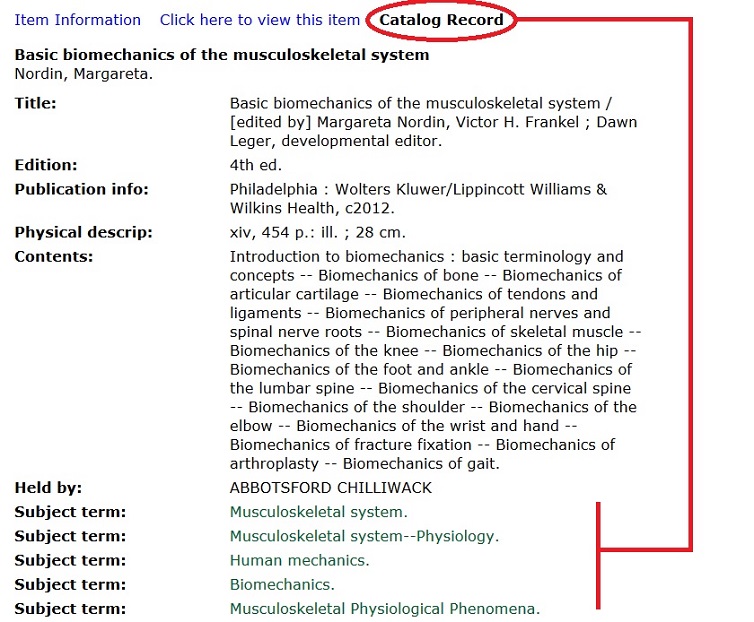
When searching for items with the library catalogue:
In order to find a book on the shelf, you need a call number and the location. Here’s an example: GE 170 B48 2011 Stacks
Once you have a call number, you can browse that section of the shelves for more on the same subject.
“E-books” are available electronically, no call number needed. Just click on the "read online" link.
"Just Received” items are not available but you can place a hold on them to get them quickly.
“On Order” items are in the process of being purchased. This can take a long time so look for something else.
You can also request books from other campuses as well as place holds on books that are checked out.
Remember that books take a long time to be published so often their information is out of date. If you are looking for current up-to-date research, you need to look for peer-reviewed journal articles. You cannot find journal articles using the library catalogue.
Which website would you use for your paper?
Remember to use the links on the Evaluating Websites tab or just look here:
Use the following guides to help you.
To avoid searching through endless unreliable websites, improve your google searches from the start.
Use these as part of your search:
site:.edu (to search only U.S. universities), e.g. "human development" infants site:.edu
site:.ac.uk (to search only UK Universities), e.g "prenatal development" site:.ac.uk
site:.gov (to search the US gov website.)
site:.gc.ca OR site:.canada.ca (to search the Canadian gov website.)
site:.org (to search organizations)
Also include words like disseration, thesis, or pdf to bring up more reliable documents.
Try "early childhood education" pdf site:.gc.ca
If you think you need to talk to a librarian, there are a variety of ways to get in contact.
Just click on the link below, chose your location and you can choose a specific librarian or select "no preference."
How to Book a Research Appointment with UFV Library
© , University of the Fraser Valley, 33844 King Road, Abbotsford, B.C., Canada V2S 7M8

