Discover articles, books, videos, images, statistics, and more from the Library's print and online collections
When you have done your search, don’t forget to use the limiters. The main ones are:

| Available in Library Collection.............. | you will be able to read the articles/books online or find them in the library |
| Scholarly Peer Reviewed Journals ..... | if you need journal articles only |
| Print Books........................................ | limits mainly to our physical book, collection |
| Subject ................................................... | a listing of alternative keywords that you can use to improve your search |
| Geography............................................... | want to limit to Canada? use this |
| Limit by Database ................................ | gives you a list of the databases that have been searched (from here you can limit to only one database) |
|
There are a small number of databases which are not pre-indexed in the EBSCO's central index, including Canadian Business and Current Affairs, Canadian Newsstand, and CPI-Q. The database names are displayed on the right side of the screen. You may click on the database to view the additional search results. |
 |
|
Remember to use this toolbar to easily:
Email yourself the article
Cite your article (provides the citation in many different styles)
Permalink links to the article whether you are on or off campus. Use this link to email to your professor, or classmates. |
 |
System Requirements
In order to effectively use all EBSCOhost features, the minimum browser requirements are Internet Explorer 7.0, Firefox 8.0, Google Chrome 16, and Safari 5.1 (for Macintosh). You must also have Adobe ® Reader® installed to view the PDF Full Text files. If you are using Visual Search, you must also install Adobe ® Flash Player 8.0 or higher.
Custom made UFV tutorials:
Tutorials from the service provider:
Why write an annotated bibliography?
Basically because it helps you remember what sources you have found and whether they will be useful or not.
Usually when researching a topic, you will find that during the process your ideas and your research focus will change. Items that you found initially do not prove useful in the end. If you have a list of citations with a brief description about each one, you will be able to quickly decide which items you need for your paper without having to pick up each item again, leaf through it and try to remember what it is about.
It also gives you a little practice with writing about your topic.
What do you do?
Undertake some research using the library databases, library catalogue. Try googling for information as well.
In the beginning, you will probably choose the first things you find. Look at the abstracts, blurbs, brief descriptions of the items to see whether they are relevant.
When you have a variety of different sources you will notice that the research follows certain themes. Decide which items discuss the theme you are interested in most and create an annotated bibliography.
Think about the topic you have chosen and apply these steps.
Look at your topic and pick the important words. Turn them into nouns.
Enter your search and see what results you get.
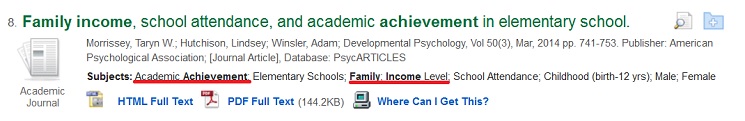
Here the search was for "family income" "educational attainment" and you will see that maybe searching "academic achievement" "income level" family will be more successful.
Other terms for adult learners can be mature students, nontraditional students, adult students.
Basically I see this whole thing as a vocabulary building exercise. You start with your basic terms and you look at what the academics are using. You might find that "educational attainment" seems to be the right term but when you use "academic achievement," more articles that interest you arise. Now you might have to start your searches again using "academic achievement."
In order to pull out research studies, search your keywords again while including terms like:
Remember that you cannot use all of these different terms in the same search because certain research data collection is mutually exclusive. Case studies will not have methods sections or quantitative data.
When you find an article that you like remember to look at the references. These can give you other papers to look at. Also it is good to see the variety of different papers that the researchers read to write their paper. Sometime we are too literal with our searches. We want a paper that has exactly all the elements of our topic but that might not be possible. Maybe you need to look up poetry or literature appreciation in the broad context and then apply what you read there to the adult education context.
To avoid searching through endless unreliable websites, improve your google searches from the start.
Use these as part of your search:
site:.edu (to search only U.S. universities), e.g. "adult education" "academic achievement" site:.edu
site:.ac.uk (to search only UK Universities), e.g "adult learners" pdf site:.ac.uk
site:.gov (to search the US gov website.)
site:.gc.ca OR site:.canada.ca (to search the Canadian gov website.)
site:.org (to search organizations). Try looking at UNESCO "lifelong learning" site:en.unesco.org
Also include words like disseration, thesis, or pdf to bring up more reliable documents.
Try "aboriginal peoples" retention education pdf site:.gc.ca
Here's a screenshot of the subject terms in Academic Search Premier.
Look at the top toolbar and choose Subject Terms.
In the search box labelled Browsing put "adult" or the term you have having difficulty with. You will get a list of results. Click on the word "adult education" or whichever you choose and you will get a list of other terms.
These terms are only valid in this particular database.
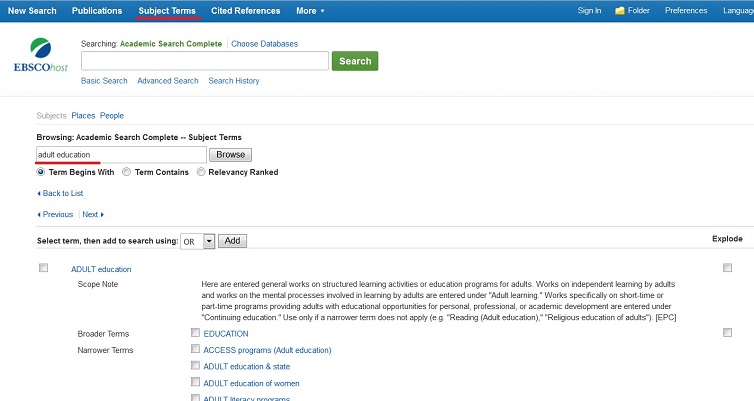
This multi-disciplinary database provides full text for over 9000 journals, including many which are peer-reviewed.
Permitted Uses for this Database
Here's a screenshot of the thesaurus in PsycINFO. ERIC will be similar.
Look at the top toolbar and choose thesaurus.
In the search box labelled Browsing put "adult" or the term you have having difficulty with. You will get a list of results. Click on the word "adult education" or whichever you choose and you will get a list of other terms.
These terms are only valid in this particular database.
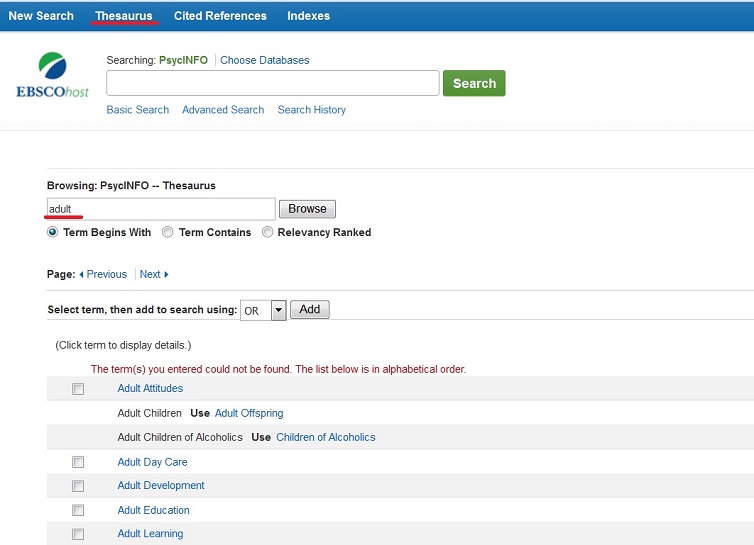
If you think you need to talk to a librarian, there are a variety of ways to get in contact.
Just click on the link below, chose your location and you can choose a specific librarian or select "no preference."